top of page

Vircle @ School에 오신 것을 환영합니다
학부모님께, Vircle에 오신 것을 환영합니다.
본 사이트는 학부모님께서 Vircle 계정에 등록하고 자녀가 현금 없이 편리한 학교 생활을 할 수 있도록 앱 사용에 필요한 모든 정보를 제공합니다.
Congratulations! Choose where you bought your Vircle Club membership to activate your Visa Prepaid Card.
Follow the steps below to activate your VISA prepaid card
1. Login to your Vircle app.
2. Tap on your child's profile page.
3. Tap on “Activate Now”.
4. Scan card or enter card details.
5. Create ATM and Spending PIN.

⚠️ Please note:
To activate contactless payments, make sure the first purchase is using Chip & PIN. Remember to give your child allowance before making the purchase.

Give Allowance Instantly
Manage allowances for all your children from a single app with full parental oversight.
Simply click on your child profile and select Transfer Money.
Your child can start spending instantly!
What if my child loses his/her Vircle VISA card?
If your child has lost her card, do not panic. Follow these steps:
1. Freeze your card while you confirm that your card is lost.
2. If it is indeed lost, please proceed to “Manage Card” and tap on “Lost Card” in the app.
3. Your existing card will be permanently blocked.
4. Payment for card replacement will be deducted from your wallet.
5. Confirm the shipping address for your new card.
6. Once a card is permanently blocked, the process cannot be reversed. If you should find your lost card again, please destroy it.
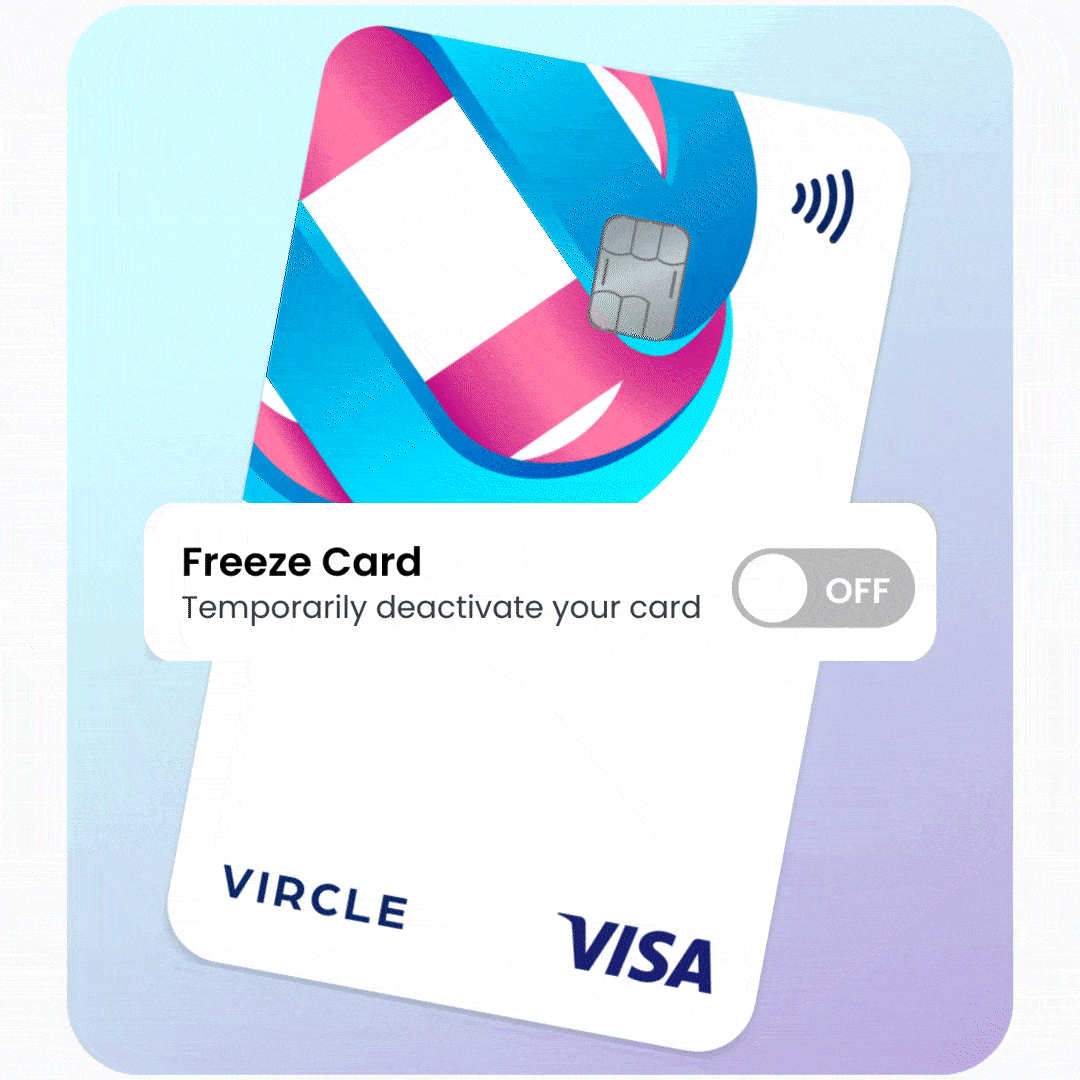
고객 지원
효과적인 도움을 드리기 위해 먼저 FAQ 빠른 링크 확인을 통해 질문에 대한 답변을 찾을 수 있는지 확인해 주시기 바랍니다. 답변 확인이 가능하지 않을 경우 고객 지원팀에 문의하세요.
고객 지원 :
+6011 11176000으로 WhatsApp에 문의하세요.
실시간 채팅 창 입니다. (지금 채팅하려면 클릭하세요) – 응대 가능 시간: 월 - 금(오전 9시 - 오후 5시)
bottom of page













