top of page

Selamat Datang ke Vircle Club Visa
Ibu bapa yang dihormati, Selamat datang ke Vircle.
Laman panduan ini adalah pusat rujukan lengkap untuk segala info tentang Kad Prabayar Visa anak anda. Jom bantu anak anda mulakan pembayaran tanpa tunai!
Congratulations! Choose where you bought your Vircle Club membership to activate your Visa Prepaid Card.
Follow the steps below to activate your VISA prepaid card
1. Login to your Vircle app.
2. Tap on your child's profile page.
3. Tap on “Activate Now”.
4. Scan card or enter card details.
5. Create ATM and Spending PIN.

⚠️ Please note:
To activate contactless payments, make sure the first purchase is using Chip & PIN. Remember to give your child allowance before making the purchase.

Give Allowance Instantly
Manage allowances for all your children from a single app with full parental oversight.
Simply click on your child profile and select Transfer Money.
Your child can start spending instantly!
What if my child loses his/her Vircle VISA card?
If your child has lost her card, do not panic. Follow these steps:
1. Freeze your card while you confirm that your card is lost.
2. If it is indeed lost, please proceed to “Manage Card” and tap on “Lost Card” in the app.
3. Your existing card will be permanently blocked.
4. Payment for card replacement will be deducted from your wallet.
5. Confirm the shipping address for your new card.
6. Once a card is permanently blocked, the process cannot be reversed. If you should find your lost card again, please destroy it.
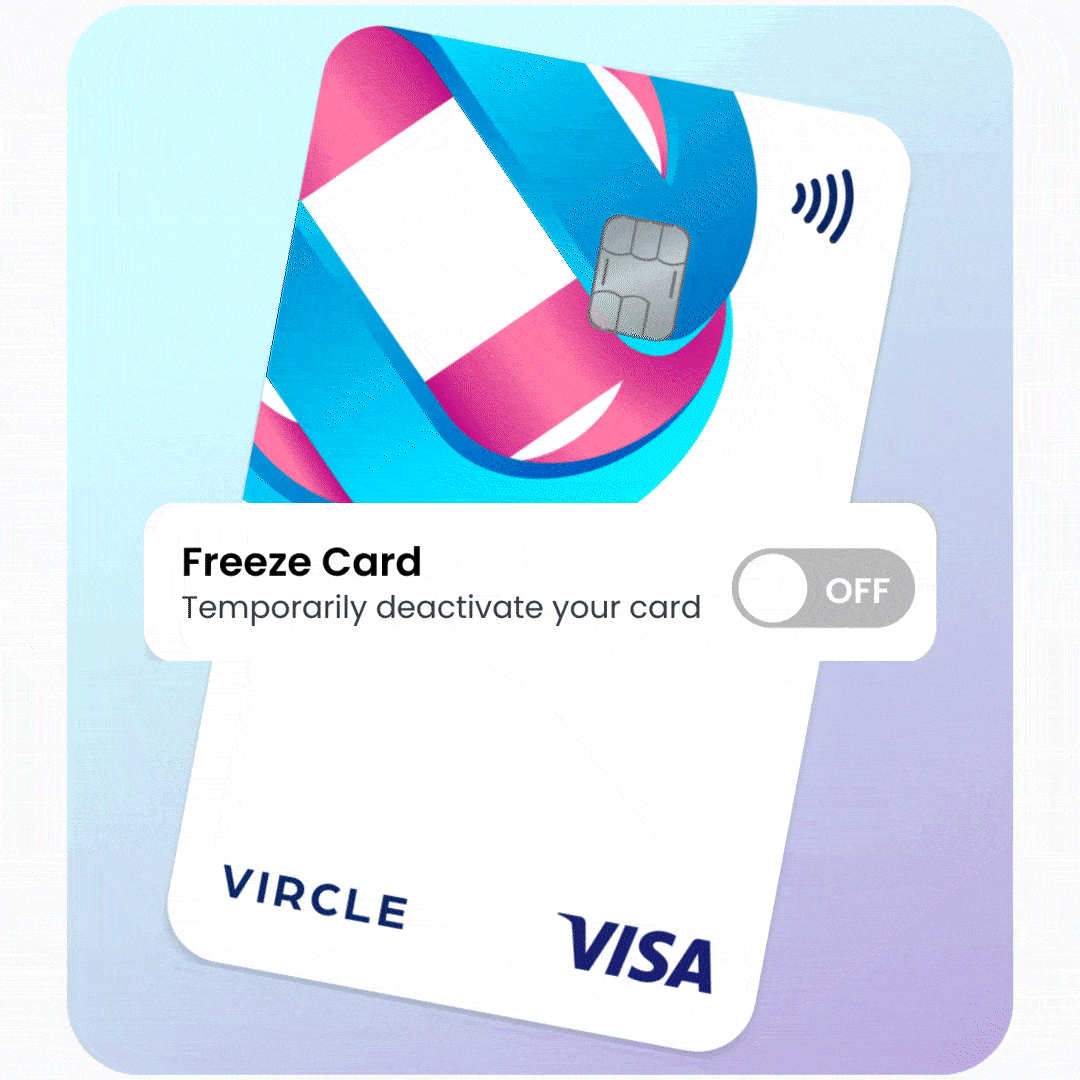
Perlukan Bantuan?
Kami galakkan anda untuk melihat maklumat di paparan muka Seoalan Lazim untuk mendapatkan jawapan. Sekiranya anda masih perlukan bantuan, hubungi pasukan kami melalui :
Khidmat Pelanggan :
Sila WhatsApp kami di +6011 11176000 . Saluran ini merupakan saluran mesej sahaja.
( Klik untuk sembang sekarang ) - Isnin - Jumaat (9 pagi hingga 5 petang)
E-mel : support@vircle.com
bottom of page













