top of page

Welcome to Vircle Club's Visa
Dear Parents, Welcome to Vircle.
This guide site is your one-stop source to obtaining all the relevant information on your child's Visa prepaid card. Let's get your child going cashless!
Congratulations! Choose where you bought your Vircle Club membership to activate your Visa Prepaid Card.
Follow the steps below to activate your VISA prepaid card
1. Login to your Vircle app.
2. Tap on your child's profile page.
3. Tap on “Activate Now”.
4. Scan card or enter card details.
5. Create ATM and Spending PIN.

⚠️ Please note:
To activate contactless payments, make sure the first purchase is using Chip & PIN. Remember to give your child allowance before making the purchase.

Give Allowance Instantly
Manage allowances for all your children from a single app with full parental oversight.
Simply click on your child profile and select Transfer Money.
Your child can start spending instantly!
What if my child loses his/her Vircle VISA card?
If your child has lost her card, do not panic. Follow these steps:
1. Freeze your card while you confirm that your card is lost.
2. If it is indeed lost, please proceed to “Manage Card” and tap on “Lost Card” in the app.
3. Your existing card will be permanently blocked.
4. Payment for card replacement will be deducted from your wallet.
5. Confirm the shipping address for your new card.
6. Once a card is permanently blocked, the process cannot be reversed. If you should find your lost card again, please destroy it.
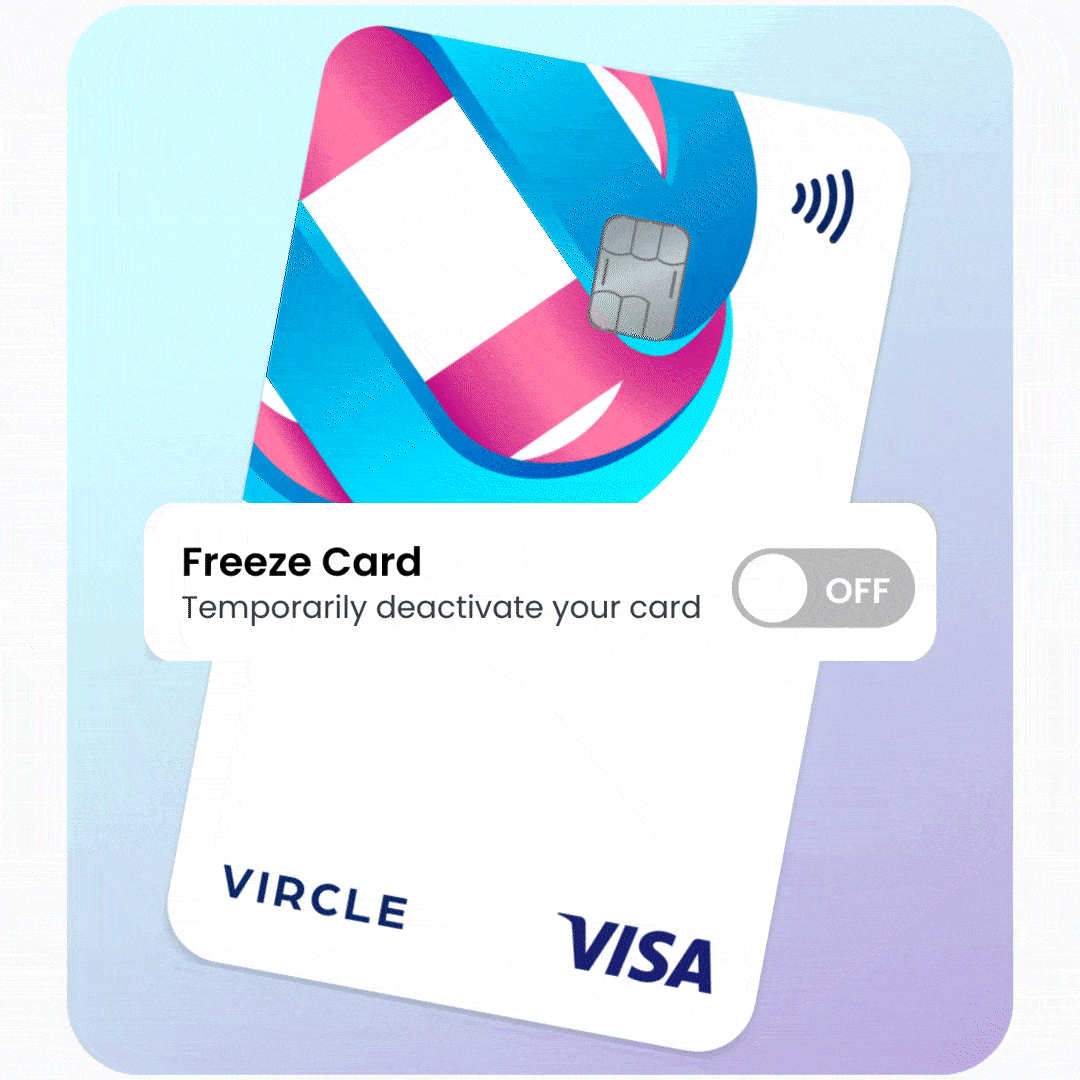
Get Support
For us to to be effective to help you, we 1st request you to look at the FAQ quick links, common problems to see if you can find an answer to your queries. If you are unable to, please reach out to our support team:
Customer Care :
WhatsApp: +6011 11176000 .
This is a CHAT ONLY line (click to chat now) - Mon - Fri (9AM to 5PM)
Email Support : support@vircle.com
bottom of page













